At Atomic Disc our mission is to help musicians and indie artists advance their careers, make their dreams come through and live happily ever after. Or something like that. 😜
As we manufacture CDs and vinyl, and listen to the fantastic music that passes through our facility, we're often amazed by all you talented people! We're truly humbled and honored to be a small part of your musical creations!
Even though we all know that artists make more money by selling physical CDs and vinyl, streaming is a great way for people to discover new music and for artists to create awareness.
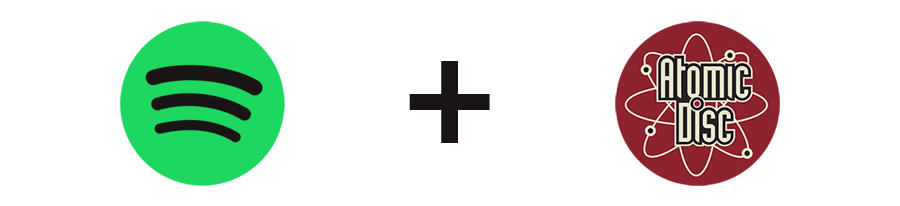
So we have curated a Spotify playlist consisting of selected songs from various projects we have manufactured CDs or vinyl for in the past month. We had a lot of fun doing this and plan on making new playlists on a regular basis. It may not help much, but every little bit counts and having your songs on as many playlists as possible is always a good thing.
Without further ado...
Here is our very first Atomic Disc Spotify Playlist. It is an eclectic mix of Rock, Bluegrass, Jazz, Country, Hip-Hop, Indie Pop, Reggae, Americana, Avant-Garde Classical compositions about hairballs, Old School Soul and Billboard charting artists like Pete Yorn.
How can I get my song on your playlists?
If you would like to be considered for any of our future playlists, here's what you need to do:
- Follow this playlist
- Share this playlist on social media
- Send us an email to production@atomicdisc.com with "Spotify Playlist" in the subject line
- Include the link to your song on Spotify
- Tell us what genre your song is
You'll have to complete all the steps above to be considered. Please note that submitting your song does not guarantee you a placement on any of our playlists.
Detailed instructions
How do I follow a Spotify playlist?
To follow a playlist on Spotify you can click the button that says "Follow" on your mobile device or click the heart on the desktop app.


How do I share a Spotify playlist?
To share a playlist from the Spotify app on a mobile device; first click on the three little dots at the top of the playlist. The next screen is a list of options, select "Share". Finally, you get to the screen where you can select the platform you want to share it on.



To share a playlist from the desktop Spotify app click on the three little dots next to the play and follow buttons. Then scroll down to the "Share" option in the dropdown that appears. Click "Share" and a list of sharing options appear. Choose the platform you want to share the playlist on.

How do I find the link to my song on Spotify?
On your mobile device: Next to your song title there are three little dots. Click those which opens a screen with more options. Now click "Share". Then scroll down till you see "Copy Link" and click it. Now your link is in your clipboard and you can paste it into your email.
On your computer: Hover the mouse over the song and three little dots appear. Click those, scroll down to "Share" and then click on the "Copy Song Link". Now your link is in your clipboard and you can paste it into your email.

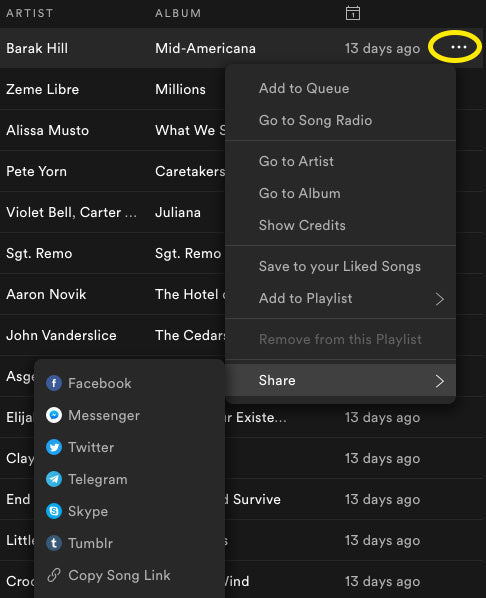
If you haven't put your songs on Spotify yet, here is an article and video tutorial that explains how to set up digital distribution for your music.

I’d love to be on Spotify/Distrokid!
There is no “Share Option” in the three dot menu that I can see. All I see is four options: Start Radio, Remove From Your Library, Copy Playlist Link, Open In Desktop Link.
I’m using a MacBook and Safari .